Important Update About Giving at The TOPIC
We are excited to announce that giving to The TOPIC (Temple of Praise International Church) is about to become easier and more convenient than ever!
As of April 1, 2024, we officially switched from SUBSPLASH to Tithely Giving.
Tithely Giving is an easy-to-use platform that will allow you to give online from your desktop computer or mobile devices. You can make both one-time and recurring gifts as well as choose to use a card, ACH, and even Cover the Fees (which will help your gift go farther!).
You will be able to use the new giving form to make one-time or recurring donations WITHOUT having to create an account.
Creating an account, however, makes more features available to you. With an account, you can:
View your giving history
Securely store your payment method (so you don't have to type it out each time)
Setup / cancel a recurring donation
Manage your account 24/7
If you are ready to create an account and take advantage of all the features right away, click / tap here. On the new page that opens, follow the steps below:
Click / tap ‘Sign Up’ at the top right.
Choose from one of the options listed under ‘Hi! Let's Get Started.’
Then choose ‘Get started’ to continue.
While trying to create an account, you may get a notification or pop-up (as seen in the screenshot below) that ”you just attempted to create an account with a phone number already associated with an existing account.”
If you encounter this message, there should be two options presented onscreen to choose from.
Go ahead and choose ‘Log In To My Existing account.’
On the next screen, choose the ‘Sign In with Phone Verification’ option and, when asked, enter your phone number you were told is associated with an account.
Choose ‘Confirm & Send Code.’ A six-digit authentication code will be sent to the device(s) associated with that phone umber so you will need to have the device(s) nearby to retrieve the code.
Enter the six-digit authentication code. If you didn’t receive the code (or the code expired), there will be an option on the screen to request another one.
Do not use a different phone number unless you already updated your profile with a new one— the system may be unable to authenticate your login if the phone number does not match what it has.
After successfully authenticating login, it may be a good time to reset or create a password. You can also update any existing phone numbers or add new one(s), if you wish to.
You may also view your giving history, add payment methods, or update your profile. Giving history prior to April 1, 2024 may not be visible We are working on that!
Please note that as part of the upgrade, if you already had a recurring donation on SUBSPLASH (and it was still active as of 8:00PM EST on Sunday, March 31), it has been automatically discontinued. If you would like to continue with recurring donations, you will need to set up a new one in Tithely Giving. It takes less than two minutes— and you do not need to login or create and account to do so!
Set up a new recurring donation in two minutes or less
Still need information about how to use Tithely Giving that have not been covered above? Text the keyword ‘GIVING’ to (888) 522-3730 and someone will be able to assist you.
In the meantime, here are a few ways you can get started with Tithely immediately.
Give online (starting Monday, April 1)
Locate the GIVE button on the menu bar at the top of our church website and click or tap on it to go to the new giving form.
Text to Give
Text 'give' to (844) 996-1099.
Follow the text message prompts to set up giving via text (if this is your first time using this option).
You can also text ‘options’ to that number if you’re looking to do something else.
Give In-service With Cash or Check
If you regularly make in-service donations in cash or with a check, we strongly encourage you to switch to online giving!
Online giving makes it fast and simple to donate, and also reduces the amount of administrative labor needed to process gifts made in cash or with a check.
If you still have any questions about how to use the new online giving system that have not been covered above, support is available. Text the keyword ‘GIVING’ to (888) 522-3730 and someone will be able to assist you.